How to fix git error ‘this exceeds GitHub’s file size limit of 100.00 MB’ or ‘this is larger than GitHub’s recommended maximum file size of 50.00 MB’
I will not explain the all detail why and how because I just do not know. I just post what fixed this on my case:

You have first to remove those files from your repo.
Then remove them from the history by using git-filter-repo.
Download the git-filter-repo.py, put it your path and use it like git filter-repo or as standalone with python3 git-filter-repo.py
For this you can first analyze your repos and check things out.
python3 git-filter-repo.py --analyze
It will write some files in .git\filter-repo\analysis and you can easily find problematic files in here:
In my case I find those file again in path-deleted-sizes.txt
=== Deleted paths by reverse accumulated size ===
Format: unpacked size, packed size, date deleted, path name(s)
107151516 106712325 2022-12-22 files/Batch/FFmpeg/202212212131_ScreenCapture.mp4
92785522 92413548 2022-12-22 files/Batch/FFmpeg/202212212235_ScreenCapture.mp4
72096675 27407725 2022-11-18 files/srtm_37_04.tif
12877654 12780899 2022-12-22 files/Batch/FFmpeg/202212212220_ScreenCapture.mp4
You need the correct fullpath of those files to run:
python3 C:\Users\doria\Downloads\git-filter-repo.py --path files/srtm_37_04.tif --invert-paths
You may need to force it with --force.
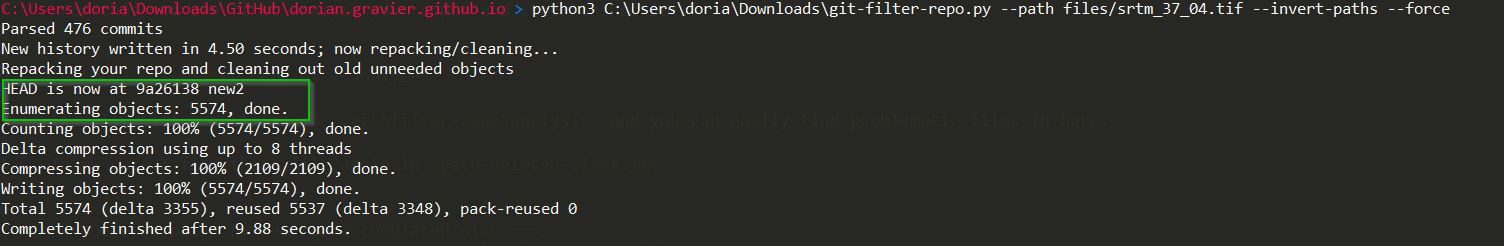
You will see that it is working with the files number decreasing. And finally push.
git push --set-upstream origin master --force
If you have a creditential error, you may have to run:
git remote add origin https://github.com/DGrv/dorian.gravier.github.io
Other usefull cmd to see the history :)
git log --graph --decorate --pretty=oneline --abbrev-commit --all --name-status
