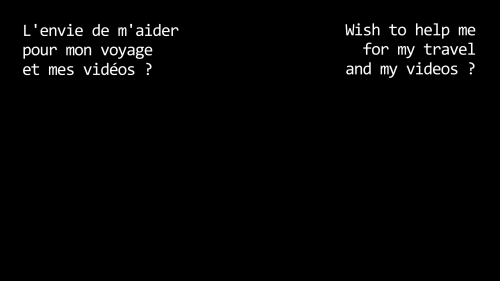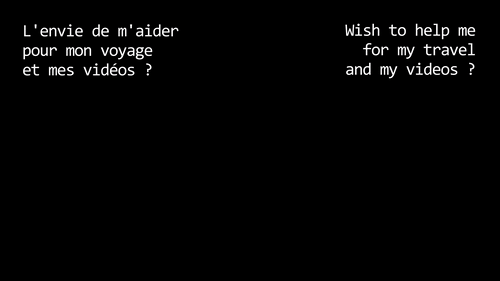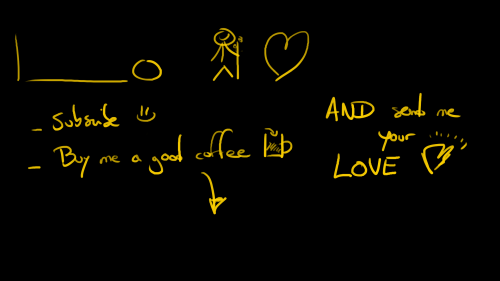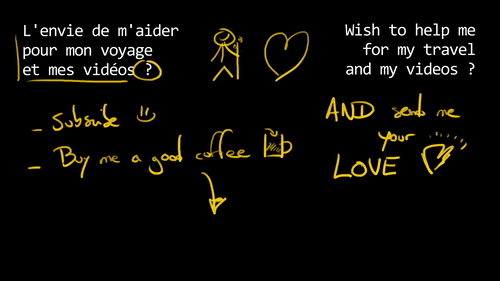Real time animation with krita
I wanted to create an animation with krita which is pretty easy AND add some real time animation where I am drawing. I did not find a way to do it with krita even if it can do a timelaps but with a delay of 1s minimum.
I divided this in 3 little pieces:
- Animation 1 with
transform Maskfrom krita - a real time drawing
- Animation 3 with
transform Maskfrom krita
I used for this several tools:
- Losslesscut
- Krita
- FFMpeg with several batch script
- For those later ones you can also just check the code to use what you need :)
- Screencapture
- add key frames to cut correctly with Losslesscut
- change the speed of the video
- bind the video
Here are the steps with examples:
- prepare you animation
- increase the keyframes with FFmpeg_Add_keyframe_v01.bat
- cut the first part you want as Animation 1 with Losslesscut
- copy the middle frame that you will use and import it in a new document in Krita
- start recording with FFmpeg_ScreenCapture-Audio_v06.bat
- in krita open the canvas only via Tab
- type 3 to have it extended to the screen
- move it with Space a bit up until to have the bottom part fitting to the bottom screen
- start drawing
- stop the screen capture with Ctrl + c
- increase keyframe of the output
- cut the output how you need
- increase the output speed if needed with FFMPEG_SpeedUp_v04.bat
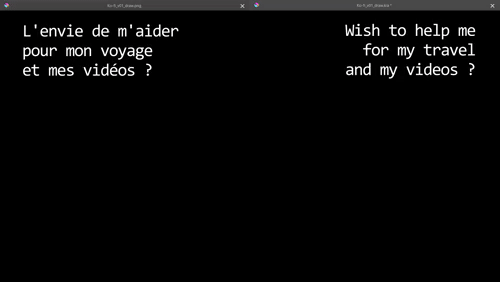
- BIG problem you can see the tabs at the top so create a png from the same size with a black banner at the top or whatever you need as back ground
- overlay the output above with your png via
ffmpeg -stats -loglevel error -i "input.mp4" -i "input.png" -filter_complex "[0:v][1:v]overlay" -y -c:a copy "output.mp4"
- copy paste the drawn layer in krita in the middle of the animation
- render the animation, cut it and so on to get Animation 2
- bind all to get the final animation
- Animation 1
- your drawing
- Animation 2
- Animation 1
Final result: