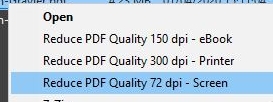Add a context menu to reduce quality of a scanned pdf (or pdf)
I have already done 2 posts for adding a context menu for convertir jpeg to pdf and word to pdf. Right now I found something interesting to reduce the quality of pdf when you can a document. As you know when you scan a document and convert it in pdf (usually already the case), you get a pretty heavy file. In essence this is just a pdf with a image with a certain dpi.
Without going into details (I do not know them anyway), this context menu will use a command to reduce the quality of those images and reducing a lot the weight of your pdf. The software use behind is Ghostscript. I found the command on Ask-Ubuntu. And the idea came for the little freeware freepdfcompressort where actually I could try the efficiency of this command (I guess it is a pretty similar one).
I decided to create only 3 context menus (next step will be to use a cascade menu :)). Only the first 3:
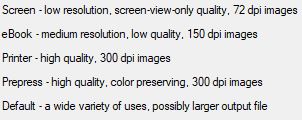
Windows Registry Editor Version 5.00
[HKEY_CLASSES_ROOT\SystemFileAssociations\.pdf\shell\Reduce PDF Quality 72 dpi - Screen\command]
@="\"P:\\software\\PortableApps\\Ghostscript\\bin\\gswin64c.exe\" -sDEVICE=pdfwrite -dCompatibilityLevel=1.4 -dPDFSETTINGS=/screen -dNOPAUSE -dQUIET -dBATCH -sOutputFile=\"%1_screen.pdf\" \"%1\""
[HKEY_CLASSES_ROOT\SystemFileAssociations\.pdf\shell\Reduce PDF Quality 150 dpi - eBook\command]
@="\"P:\\software\\PortableApps\\Ghostscript\\bin\\gswin64c.exe\" -sDEVICE=pdfwrite -dCompatibilityLevel=1.4 -dPDFSETTINGS=/ebook -dNOPAUSE -dQUIET -dBATCH -sOutputFile=\"%1_ebook.pdf\" \"%1\""
[HKEY_CLASSES_ROOT\SystemFileAssociations\.pdf\shell\Reduce PDF Quality 300 dpi - Printer\command]
@="\"P:\\software\\PortableApps\\Ghostscript\\bin\\gswin64c.exe\" -sDEVICE=pdfwrite -dCompatibilityLevel=1.4 -dPDFSETTINGS=/printer -dNOPAUSE -dQUIET -dBATCH -sOutputFile=\"%1_printer.pdf\" \"%1\""
Here the result.