Concat splited video from ffmpeg that have duplicate frames (cut, split, losslesscut)
Context
A recurring issue that I encountered along with other people with the marvellous tool Losslesscut is that if you split a video in segments on keyframes (let’s forget about not on keyframes) and that you concat them again afterwards, you usally have duplicate frames making the output video unfluid.
One solution was to not split at the keyframe for END of segment1 and to shift further to 2 or more frame START of segment 2. This was my way of doing for a long time. However this is not always working.
The developer from Losslesscut is highly involved trying to fix this problem since a long time (#1216, #717, … )
Solution
I tried to find a solution in the past and was on a good track but did not go further (#1216).
I built a bash script that is checking the duplicate frames in the consecutive segments and remove them without reencoing the videos. You will find a reproducible example with videos below. How it functions:
- cut your segment with losslesscut, you can use the split option ON KEYFRAMES for this (shortcut
b ). To navigate on keyframes useAlt +Left or Right - run the function rmdf (remove duplicate frames) and works as follow (let’s image we have 3 segments: seg1, seg2, seg3):
- seg1 vs seg2
- get the frames’ md5 of both segments
- remove the headers of the md5
- keep only the md5 from the video, remove the audio
- find the common frames’ md5 between seg1/seg2
- get the first common frame and check where it is in the first segment (seg1)
- cut seg1 from start to 1 frame before this one (without reencoding)
- seg2 vs seg3
- …
- seg1 vs seg2
- concat them again with 2 different ffmpeg method
- the concat demuxer
- the concat protocol : HOWERVER I use intermediate streams (.ts) files, check here
Actually nothing crazy but works good on my videos (Gopro 11, 1920x1080, mainly 30fps).
Reproducible example
Files
All reproducible code present here
├───example.sh ---> code to run
├───functions.sh ---> sourced code with functions
├───cecho.sh ---> sourced code with functions
├───original ---> original video
│ ├───b ---> segments cut with split option <────────────────────┐
│ └───sc ---> segments cut wth smart cut and split option <─────────────┐
└───output ---> output videos │ │
├───protocol_b.mp4 ---> concat protocol──────┬────────────────────────────────┘ │
├───demuxer_b.mp4 ---> concat demuxer ──────┘ │
├───protocol_sc.mp4 ---> concat protocol──────┬────────────────────────────────────┘
├───demuxer_sc.mp4 ---> concat demuxer ──────┘
├───protocol_bfix.mp4 ---> concat protocol > b folder but with the _rmdf_ function
├───demuxer_bfix.mp4 ---> concat demuxer > b folder but with the _rmdf_ function
└───matrix.mp4 ---> output video in a matrix format but unfortunately is not
fluid enough and single video are better
Output and conclusion
Here the example of 3 segments splitted with the split option.
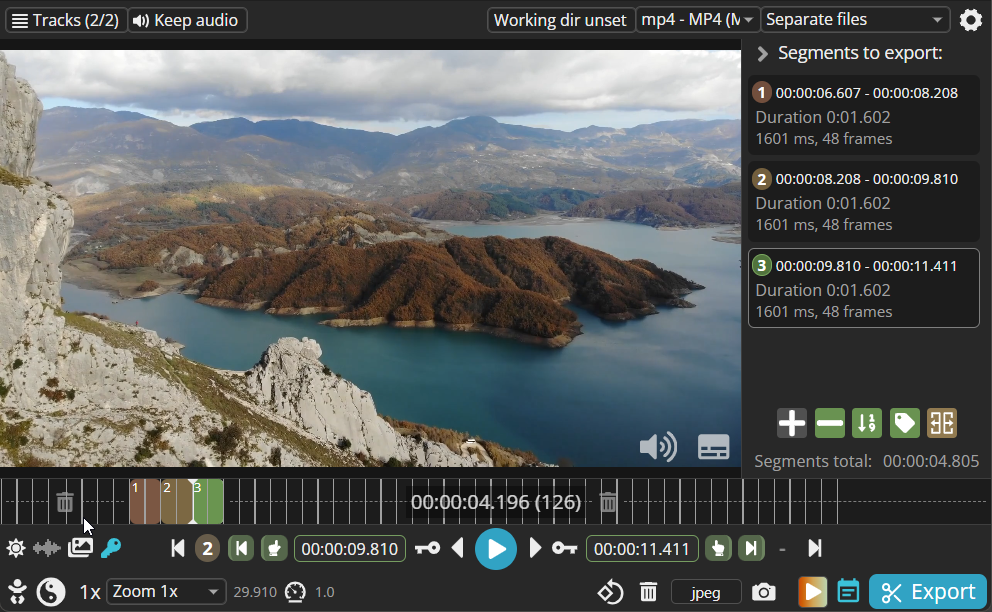
And the 6 different videos: 2 (ffmpeg method) x 3 ( test folder: b, sc and bfix)
What you however do not see is that the protocol method was better with the bfix than the demuxer.
before and after change fps include code before and after change fps include code before and after change fps include code before and after change fps include code before and after change fps include code before and after change fps include code before and after change fps include code
So first things to say: demuxer and protocol (with intermediate streams, .ts) methods give different results… protocol method is the way to go.
