Cmder a fency terminal
I do a lot of easy coding with batch files. So you can imagine that I could have sometimes several cmd windows open here and there … what a mess.
Cmder solved my problem.
I just used the cmder-mini. To replace the cmd with the cmder :
- Open cmder.exe
Win+Alt+Pto open the settings- go in Integration / Default term
- Check [x] Force ConEmu as default terminal for console applications
- Check [x] Register on OS startup
- Save settings
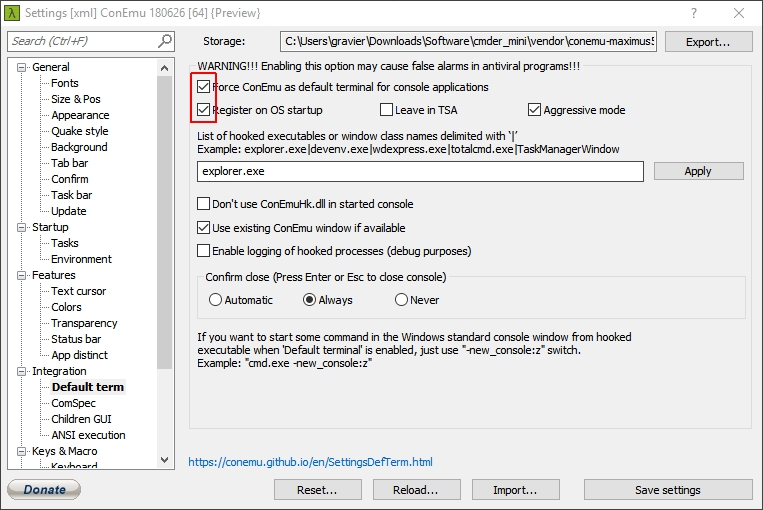
Integration with FreeCommander
If you use FreeCommander (an expolorer much better that the one from Windows), you know that you can open a cmd terminal where your explorer is by pressing Ctrl+D. In order to use Cmder as well with this:
- Go in Settings / View / DOS Prompt
- Modify DOS box command specification :
<path-of-your-Cmder.exe> /single /x "/cmd cmd" %ActivDir%- Single permit to open a new tab and to have only one instance
In windows 11 it is using wt.exe which is slow to open.
Better using conhost.exe.
For this change it in the settings:
Settings -> System -> For Developers -> Developer Modeactivate itSettings -> System -> For Developers -> Terminalchange the terminal to Windows Console Host
Batch files
Create a reg file:
Windows Registry Editor Version 5.00
[HKEY_CLASSES_ROOT\batfile\shell\open\command]
@="\"C:\\Users\\doria\\scoop\\apps\\cmder\\current\\Cmder.exe" /single /x \"/cmd %1\""
Change info active tab
Under Settings > General > Tab bar, you can set the Console setting to %m◀m %s %f%m ▶m

